When you have to suddenly set up your home office in a hurry, it can be both stressful and disruptive to your existing workflow. These days, almost all of us need a home office, though.
This is what many people are faced with these days, as regulations mean physical offices are limited or hybrid work styles are more prevalent.
Now more than ever is the time to make that change and quickly set up your home office.
Quickly is what’s important here. To minimize the impact of the change, being swift and efficient needs to be the focus. That means focusing on the bare essentials needed to jump right back into work:
- Finding an ideal space at home to become your office.
- Acquiring the home office essentials that you’ll need for work.
- Getting the ergonomics right to maintain productivity.
There’s always time to further refine, renovate, and add pizazz to your new office later, as time permits. But with a dedicated space and the essentials ready, you’ll be able to continue your work as seamlessly as possible. Get it right the first time, and it’ll be easier to iterate.
Choose the right space for your home office
The first thing you’ll need is a space for your new remote work home office. A dedicated space is ideal. Whether that means converting your guest bedroom or cordoning off a section of the living room with the household linen, you’re aiming for it to have privacy and you need to remove distractions. Especially if you deal with personal information and private items, you have to secure a space of your own.
You can get stuck into the finer details later, but there are some key essentials that your home working space needs to have from the outset.
The essentials for your remote workspace at home
- Plenty of light – Good lighting is an absolute necessity, and a window is the optimal office ambiance. Natural lighting has been shown to increase productivity.
- Privacy – How much privacy is feasible for your office really depends on what space is actually available within your home. All the same, at least some privacy is integral for any home office.
- Distraction-free – Things like the kids and the TV need to stay outside. Your home office should be for work alone.
- Sufficient physical space – For both practical purposes and comfort. You can also use mirrors; they make a room look bigger and increase natural lighting.
- Sufficient power outlets – Generally, it’s the location of the power outlet vs. the location of a window that decides the entire orientation of my home office. Extension cords are a nice backup option, however, the less wire clutter, the better.
Consider the design of your remote home office space
Although not necessary from the outset, aspects of your office’s design are something you should consider early in your home-working life.
Drab and dull office spaces can negatively impact both mood and productivity. Whatever creates an uplifting workspace for you – pieces of art, a rug, or even photos of Mom – add it.
Research has even shown that the presence of certain colors in an environment has a positive impact on various work behaviors:
- Blue has a calming effect and improves focus. As a productivity booster, it’s an excellent primary color in your office’s palette.
- Green is less prone to causing eye fatigue and thus is a good choice for people who work long hours.
- Red can physically affect a person’s blood flow and heart rate. As such, it stirs emotion and passion in a worker.
- Yellow creates feelings of optimism and stokes creativity. It’s a good color for writers, artists, designers, and other creative fields.
Furthermore, research has also shown that the presence of plants increases productivity, so get some greenery in there.
Make it homey, however, don’t make it a home; it’s a personal workspace. Don’t go overboard as a clutter-free and relatively minimalistic area is still crucial.
The basic needs for your home office, remote workspace
There are four things that every home office needs before any other supplies:
- A computer or workstation
- Internet connectivity
- A desk
- A chair
A desk is easy to acquire, even on short notice. In the long term, a high-quality desk with ample storage space is ideal for a home office. In the short term, however, you’re just trying to create a space you can use for the workday.
Get creative. Scout around your neighborhood for someone selling or disposing of old furniture, build your own, got the IKEA route. Even two stacks of milk crates and a piece of recycled wood over the top is better than sitting cross-legged on the floor.
A chair, however, is a bigger consideration. In a pinch, you can just repurpose a chair from the dining room (or even stack a couple more milk crates). But once you start logging full-time hours from your home office, you’re going to need a more ergonomically sound office chair.
A good office chair can be bought either online or from a retail store. Choosing the right ergonomic office chair for your build, however, requires research on what’s right for you.
These will also improve your home-office productivity
Once the bare minimum is sorted, there are several other home office essentials you may want to consider purchasing. What you’ll personally need really depends on your profession, however, there are some things no good home office should be without:
- Be communication-ready – Often, a landline isn’t even needed anymore if you’ve got a good cell/mobile connection. You can even use it to tether, but be sure you have unlimited data or a very high limit. Wi-Fi also may not be fast enough if you’re using data-intensive videoconferencing. Ideally, your company will help you out because this can add up.
Some services and applications commonly used by remote-working terms include: - Be printing-ready – Laser printers are a cheaper investment long-term, however, inkjet printers tend to be a more digestible upfront cost.
- Notekeeping necessities – Healthy note-taking habits are key in any home office environment! Get yourself a diary, sticky notes, notepads, a memo board, a mini dry-erase whiteboard, and some colored markers.
- Storage and organization – With the focus on reducing office clutter. Consider a filing cabinet for papers, drawers for stationery, or cable ties and labels for messy wires. Also, think about the organization on your desk; paper trays, folders, and stationery holders will help maintain a tidy space.
- Trash can(s) – As many as you need.
- General office supplies – Pens, stapler, paperclips, rubber bands, markers, you can get these from your regular office or on the cheap from a dollar store. You may not need anything else.
Consider the essentials you’ll need specifically for your profession
Some essentials for your home office are going to be specific to your occupation. These are things like an architect’s drawing board, a graphic artist’s drawing tablet, or any other professional tools.
Consider what your precise needs may be. Think about what tools you needed for day-to-day operations when you were working at the office and equally equip your home office.
Similarly, if you work in-person with clients, you’re going to need to further consider the space. Comfortable seating is a must for client work as well as a warm and welcoming environment.
Ergonomics: Creating a workspace to support your body
Egonomics is the scientific discipline that examines the interaction of a person and all elements of their environment. This can be anything from physical objects in the environment right down to its systems. The practice of applying ergonomics is twofold:
- To enhance productivity in the workplace.
- To reduce fatigue and exposure to potential work-related injuries.
Think about your computer workstation. This is one ideal setup:
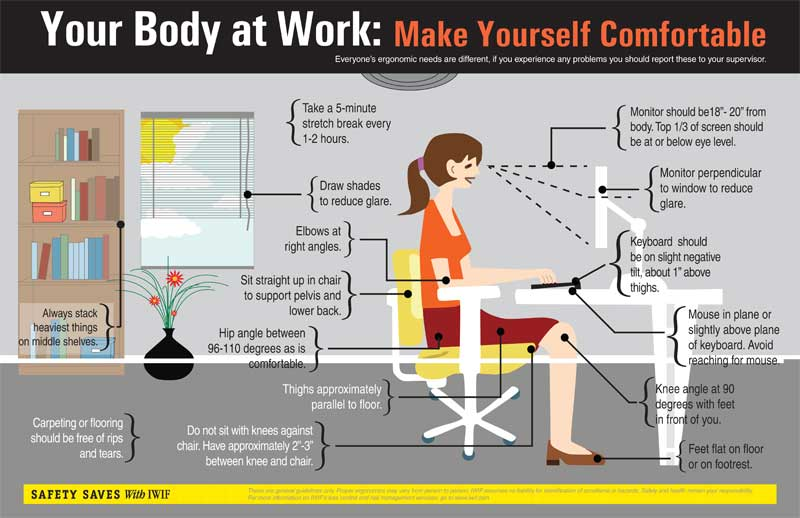 Source: University of Maryland
Source: University of Maryland
The knees and elbows are at 90° angles. Notice that:
- The wrists are straight, and the hands are around elbow-level.
- The monitor is at eye level so that the neck doesn’t have to bend.
Some also use the work-at-home scenario to try out a standing desk, which can improve posture and reduce fatigue and backache.
It’s important to have your workstation get this right from the outset, even when setting up your home office in a hurry. If you don’t, you’re looking at a range of potential short and long-term injuries such as:
- Carpal tunnel syndrome
- Tendonitis
- Repetitive strain injury
- Trigger finger
- Back or neck injuries
- Headaches or migraines
It doesn’t have to be the absolutely perfect ergonomic setup from the get-go. You can always tweak and re-tweak over time. Just make sure you consider the ergonomics of your workstation before diving into long work hours or you may end up being injured.
Transition to your new home office
Initially, the transition to a new home office will interrupt workflow. When the change to working from home has come suddenly or without any warning, expect an adjustment period. Be flexible and don’t require normalcy.
There are many things you can do to assist in the transition to a home office. You can stay checked in with colleagues and superiors, set milestones, or use effective scheduling to plan your workdays. However, the most crucial thing for a successful transition is to have a dedicated home office space set up quickly right from the start.
The more dedicated it is as a work environment, and separate from your home life, the easier it will be to settle back into a working routine. It needs to be a comfortable space with an efficient workstation and the basic office equipment you need to get back to your optimal workflow.
With all that in place, settling back into work, even in rocky conditions, will be smooth sailing.



